How to Open Windows Tools Using the Classic Control Panel
While Microsoft is slowly moving away from it, you can still open the Control Panel in Windows 11. It still exists and houses many advanced options, such as Windows Tools.
Here’s how to do it:
- Press the Win key and type control.
- Next, click on the Control Panel option from the search result.
- When the Control Panel opens, click the View by drop-down in the top left corner and select Small Icons. This will list all the Control Panels items.
- Next, locate and click on the Windows Tools option to access your admin tools.
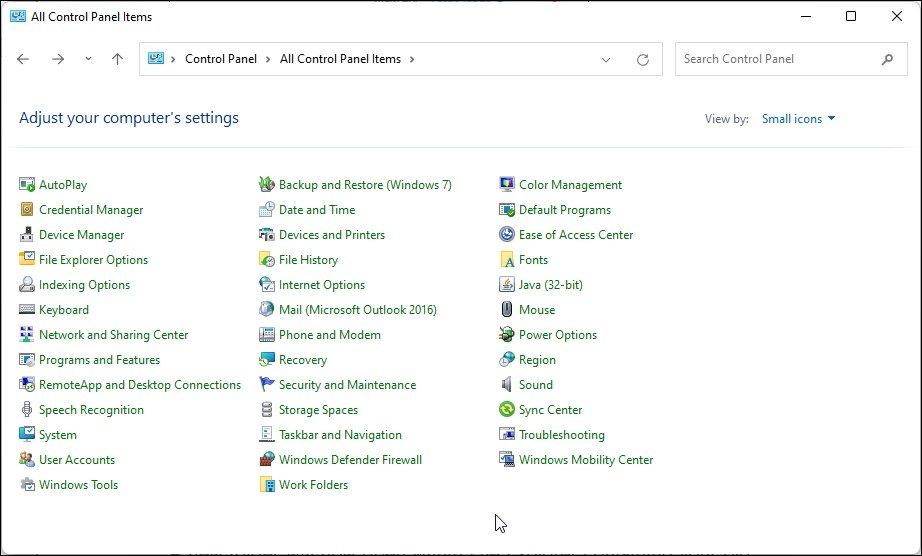
Comments
Post a Comment
Add your comment here.